How to create a Dial-Up Networking Connection in Windows 95/98
- On the desktop, double-click the My Computer icon-
-
Double-click on the Dial-up Networking icon
- Double-click on the Make New Connection icon
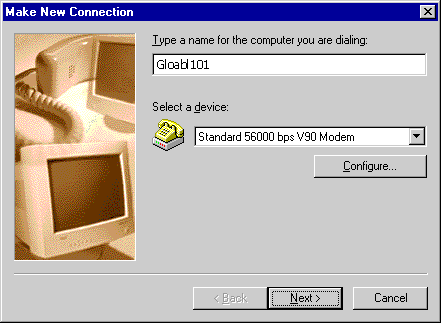
- In the Type a name for the connection you are dialing text box,
type Global101
- Click Next >
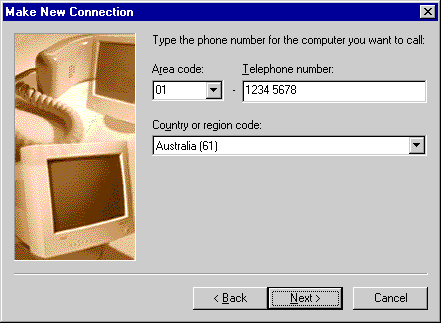
- In the Telephone number text box, type the telephone number of
your local iPrimus access point
- Click Next >
- Click Finish
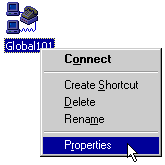
- In the Dial-Up Networking window, right-click on the iPrimus icon and select Properties
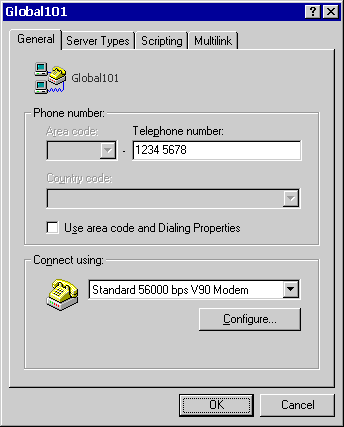
-
Click the Use area code and Dialing Properties check box to remove
the tick
-
Click the Server Types tab

-
Click the Log on to network check box to remove the tick
-
Click the Enable software compression check box to remove the tick
-
Click the NetBEUI check box to remove the tick
- Click the IPX/SPX Compatible check box to remove the tick
- Click OK