![]() On the desktop, double-click the My Computer icon
On the desktop, double-click the My Computer icon
![]() Double-click on the Dial-Up Networking icon
Double-click on the Dial-Up Networking icon
![]() Click New...
Click New...
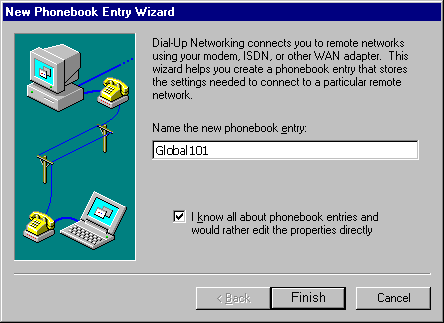
![]() In the Name the new phonebook entry text box, type Global101
In the Name the new phonebook entry text box, type Global101
![]() Click the I know all about phonebook entries and would rather edit the
properties directly check box so that it has a tick
Click the I know all about phonebook entries and would rather edit the
properties directly check box so that it has a tick
![]() Click Finish
Click Finish
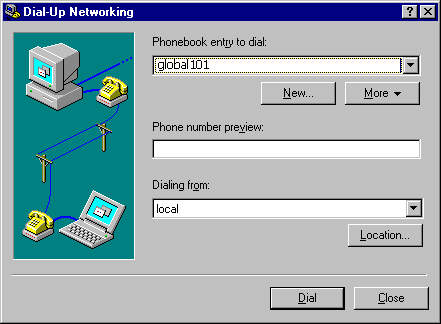
![]() In the Phonebook entry to dial text box, select Global101
In the Phonebook entry to dial text box, select Global101
![]() Click on More, and select Edit entry and modem properties...
Click on More, and select Edit entry and modem properties...
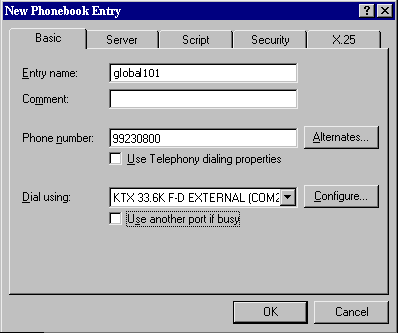
![]() In the Phone number text box, type the telephone number of your
local Global101 access point
In the Phone number text box, type the telephone number of your
local Global101 access point
![]() Click the Use Telephony dialing properties check box to remove the
tick
Click the Use Telephony dialing properties check box to remove the
tick
![]() Click the Use another port if busy check box to remove the tick
Click the Use another port if busy check box to remove the tick
![]() Click the Server tab
Click the Server tab
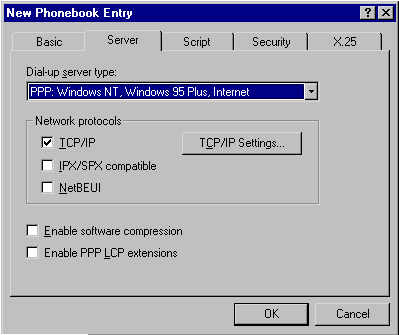
![]() Ensure Dial-up server type is set to PPP: Windows NT, Windows 95
Plus, Internet
Ensure Dial-up server type is set to PPP: Windows NT, Windows 95
Plus, Internet
![]() Click the TCP/IP check box so that it has a tick
Click the TCP/IP check box so that it has a tick
![]() Click the IPX/SPX Compatible check box to remove the tick
Click the IPX/SPX Compatible check box to remove the tick
![]() Click the NetBEUI check box to remove the tick
Click the NetBEUI check box to remove the tick
![]() Click the Enable software compression check box to remove the tick
Click the Enable software compression check box to remove the tick
![]() Click the Enable PPP LCP extensions check box to remove the tick
Click the Enable PPP LCP extensions check box to remove the tick
![]() Click OK, then click Close
Click OK, then click Close